Most of the resources I've described in this blog would be described as AR, where an image in a book or a physical object, in combination with a phone or tablet-based app, is linked to some virtual material (video, animation, sound.) Dinosaur 4D+ cards would be an example. Scanning the illustration of the dinosaur on a card adds a virtual animation of the dinosaur to the card.
In this post I would like to describe some educational resources that can be described as AV.
BLOXELS
Bloxels add a physical dimension to game creation. The box (available for about $20.00 on Amazon) contains a 13 x 13 grid board and lots of color-coded cubes that fit in the grid. Each color represents a game element. Green - a terrain block, yellow - a coin block, purple - an enemy block, and so on. So the blocks are added to the board to create some part of a larger game. Scanning the board with your phone or tablet (the app is free) uploads your work to the game development site where you can edit, configure, and re-design the original board. You can add up to 169 different boards, so your game can be very simple or very complex. There are a lot of Youtube tutorials available, I've added a link to a very good and complete example here:
Video
tutorial for Bloxels https://www.youtube.com/watch?v=McCBp0-A250
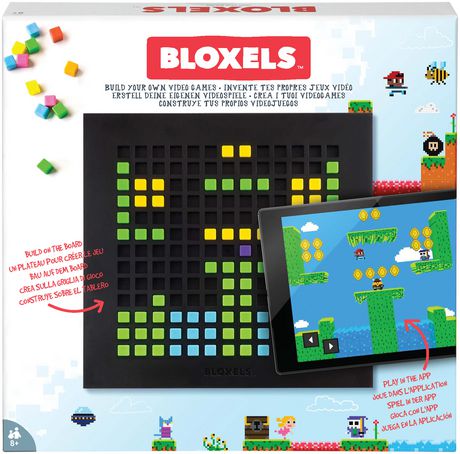
SENSORS ALIVE
Thames & Kosmos' Sensors Alive is an app-based STEM experiment kit that utilizes real-world sensor data to create unique creatures that kids can collect, play with, and take care of. The sensors provide readings for light, temperature, and sound. The readings, once uploaded, determine what type of creature will be created. You can continue to use the sensors, and work with the data to adjust the creatures, their food source, and their environment. Sensors Alive is available on Amazon, for $90.00. On Youtube: https://www.youtube.com/watch?v=rFbpSF8v2S0 You can also 3D print the creature you've developed (I haven't tried that but I'm guessing you can download a prepared .stl file from the app site.)

OSMO
The basic Osmo system contains a base for your IPad to sit in and a reflective mirror that attaches to the tablet's camera. The reflector allows the camera to record the area in front of the device, which lets the Osmo apps "see" the objects placed there. The IPad can then watch as you manipulate various objects or draw images in the visible area. Current OSMO apps are for tangrams, coding blocks, and even maps. You can start by buying a kit which includes apps and the base. An example would be the Genius kit which is available on Amazon for about $95.00. The kit includes the base, tangram blocks, and word tiles. Once you have the base you can by separate apps for things like coding, drawing, or the newest app, a detective game based on maps. OSMO is currently available only for IPads and the Fire Tablet. A good introductory video: https://www.youtube.com/watch?v=87hKzrjRWww

No comments:
Post a Comment